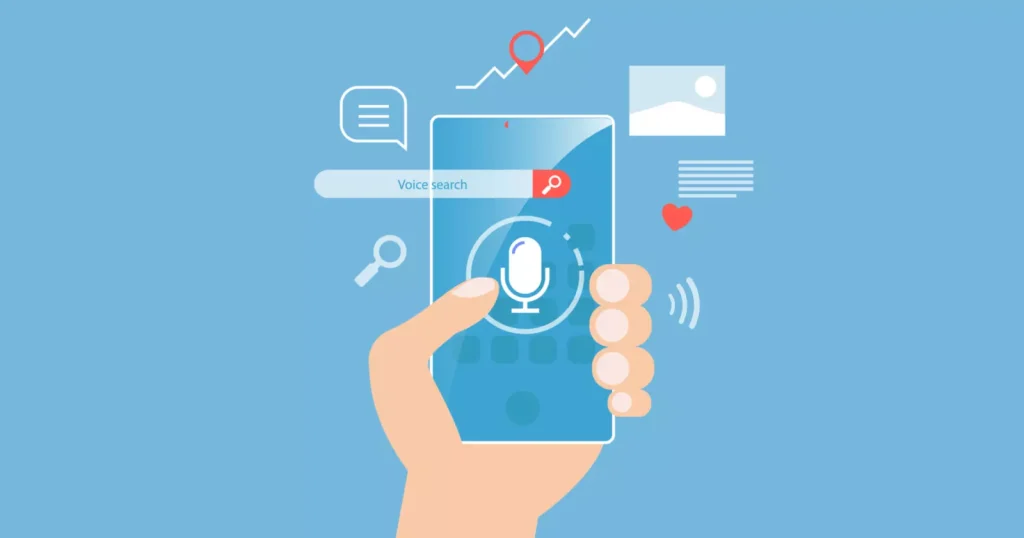The Importance of Voice Search
According to analytics companies, nearly 50% of all search queries by 2024 will be conducted via voice. Voice search allows users to quickly get answers to their questions without manually typing. Thus, it’s essential that your site is prepared for this shift.
Specifics of Voice Queries
Voice queries have their own characteristics:
- Natural language. Users formulate questions in the same way they speak in everyday life. For example, instead of “weather Kyiv,” they might ask, “What’s the weather like in Kyiv today?”
- Longer queries. Voice queries tend to be longer and more detailed as users seek specific answers.
- Local search. Around 46% of voice queries are related to local information, such as finding nearby businesses or services.