What are HTTP Response Codes?
HTTP response codes are numerical statuses that inform the client about the outcome of a request. They are divided into several categories:
1xx (Informational): Indicate that the request has been received.
2xx (Successful): Indicate that the request was successfully processed (e.g., 200 OK).
3xx (Redirection): Indicate that further action is required (e.g., 301 Moved Permanently).
4xx (Client Errors): Indicate issues caused by the client (e.g., 404 Not Found).
5xx (Server Errors): Indicate issues on the server side (e.g., 500 Internal Server Error).
Detailed Breakdown of Popular HTTP Codes
200 OK:
Description: The request has been successfully processed, and the server returned the requested data.
Usage: Standard response for successful GET, POST, and PUT requests.
SEO: A 200 status indicates a properly functioning page, positively impacting search engine rankings.
301 Moved Permanently:
Description: The requested resource has been permanently moved to a new URL.
Usage: Used for permanent redirection while preserving SEO equity.
SEO: Ensures link value is passed on to the new page, maintaining search engine positions.
302 Found (Temporarily Moved):
Description: The resource is temporarily located at a different URL.
Usage: Suitable for temporary redirection.
SEO: Improper use can affect link equity transfer; hence, use with caution.
400 Bad Request:
Description: The server cannot process the request due to a syntax error.
Usage: Indicates a client-side error in forming the request.
SEO: Syntax issues may hinder proper page indexing by search engines.
401 Unauthorized:
Description: The request requires user authentication.
Usage: Employed for protected resources that need login credentials.
SEO: Although it does not directly impact SEO, proper configuration is essential for user experience.
403 Forbidden:
Description: Access to the requested resource is denied.
Usage: The server understands the request but refuses to authorize it, often due to security or policy restrictions.
SEO: Consistent 403 errors may impact site indexing if misconfigured.
404 Not Found:
Description: The requested resource could not be found on the server.
Usage: One of the most common errors, occurring when a URL is incorrect or the page has been removed.
SEO: A well-designed 404 page can help retain users on the site despite the missing resource.
500 Internal Server Error:
Description: A general error indicating that the server encountered an unexpected condition.
Usage: Requires immediate review of server logs and prompt resolution.
SEO: Prolonged 500 errors can harm indexing and user trust, so quick fixes are necessary.
502 Bad Gateway:
Description: The server received an invalid response from an upstream server while acting as a gateway.
Usage: Commonly appears during proxy or load balancer issues.
SEO: Temporary 502 errors are manageable, but long-term issues negatively impact rankings.
503 Service Unavailable:
Description: The server is temporarily unable to handle the request due to overload or maintenance.
Usage: Indicates that the service is temporarily offline.
SEO: A 503 status informs search engines of a temporary issue, preventing long-term ranking penalties.
A comprehensive understanding and proper handling of HTTP response codes are essential for maintaining a healthy website. Detailed knowledge of these popular status codes enables web developers and SEO specialists to optimize site performance, enhance user experience, and secure favorable positions in search results.